Network Status Updates
Updates from the Support team at Etheric
(Resolved)
BS32 Weidemann tower restored
Issue: No Issues At This Time
Clients should be back online
(Investigating)
BS32 Wiedemann tower offline
Issue: Connection Down
Clients will be offline. Tech en route. ETR 9:30am
(Resolved)
The Skyline and La Honda base stations are back online
Issue: No Issues At This Time
Connections in the Redwood City, San Carlos, San Bruno and La Honda area are restored.
(Investigating)
The Skyline and La Honda base stations are offline.
Issue: Connection Down
Connections in the Redwood City, San Carlos, San Bruno and La Honda area will be offline. Technician has been dispatched.
(Investigating)
The Skyline base station if offline.
Issue: Connection Down
Connection in the Redwood City, San Carlos and San Bruno area will be offline. Technician has been dispatched.
(Resolved)
The Round Top tower is back online.
Issue: No Issues At This Time
Connections in Orinda, Ca and surrounding area are now back online.
Scheduled Maintenance
San Mateo
BS55 San Mateo – Equipment Upgrade
Start: 2024-11-22 08:00
End: 2024-11-22 16:00
11/22 8am-4pm – Customers homed on our San Mateo tower will experience brief interruptions in service or periods of slower connections while we replace the switching equipment at the tower. Work must be performed during the day due to building access constraints.
Contacting Support
Etheric Support is available 24/7 by phone at 650-980-4014 or by filling out this form.
Your IP Address
216.73.216.138
Troubleshooting Checklist
Lost Connection
- Locate your POE (Power Over Ethernet) device and confirm it has power.
- Locate your router and confirm it has power.
- Make sure all Ethernet cables are securely connected as shown:
- Outside cable to POE port.
- POE LAN port to Router (WAN or Internet port) port.
- If the problem persists, reboot the router (disconnect from the power source for 30 seconds, then reconnect)
- If still no connection – please fill out a ticket below or give us a call – a technician will be happy to assist you.
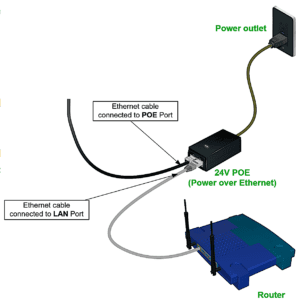
Slow Connection
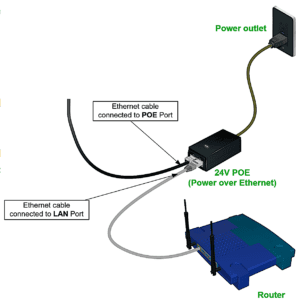
- Check equipment connectivity.
- Run a speed test and note results.
- Contact us for further testing.
For real-time updates follow @EthericNetworks on Twitter.
Support Ticket
